Android phones are very powerful and highly functional devices but that comes at cost of rapid battery drain if you don’t understand the some basic concepts and behaviors of Android. Let me quickly cover certain tips which would definitely help you make your Android phone’s battery last longer. I would make this topic very short and to the point. You are most welcome to ask me details and further tips about any of these points.
Basic rule is to reduce CPU usage and battery draining hardware in your device
* Disable (priority wise) GPS, Mobile data (esp. 3G), Wifi, Bluetooth, Haptic feedback (vibrations on tap), NFC, tap sounds etc. When not in use or when you can do without them…
* Keep the screen brightness as low as you can handle. Keep screen timeout as low as possible.
* Cleanup junk/cache after at least two days using an app like Clean Master or 360 Mobile security. Very frequent cleanups would cost battery drain.
* Avoid Live Wallpapers.
* Uninstall useless or rarely used apps in your phone. Especially the ones that keep on running in background and are internet dependent like messengers. For more information about running apps and to find ‘culprit apps’ go to Settings > Apps/App Manager > Running processes.
You may also use an app like OS monitor to know more about such apps and their resource consumption.
Use an app like “App Backup and Restore” to make offline backups of apps when not in use and to install them back when needed.
Keeping useless or rarely used apps on your phone in most cases would surely result in poor battery backup.
* Most of the battery saving or automatic process killing apps would actually do worse. Also DO NOT use multiple apps for this since they may clash with each other.
* Make a habit of closing apps (especially browsers and games) when you are done using them.
* Use built in Power Saving Mode or Stamina mode or something like that in your phone if it is provided by your device manufacturer.
* For rooted phones, you may use SetCPU app to save more battery. Check out this video by me for an effective procedure. https://www.youtube.com/watch?v=g_aaUWhp9JU
* (Rooted only) Use Greenify app to automatically hibernate apps when not in use
I hope this would help you… s-smile Feel free to reply in this topic.
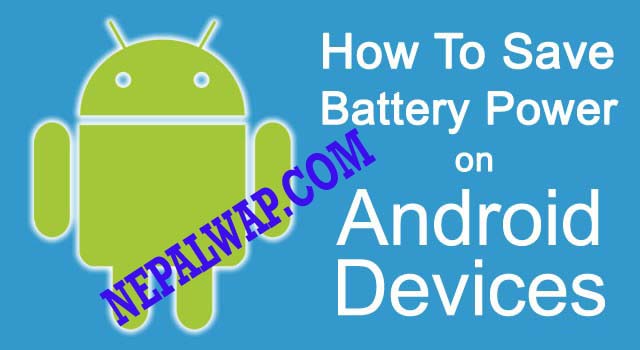
Leave a Reply