This method is not known by many users. You can create your own Welcome note on your Windows at every startup. Let me guide you.. This is a small Registry trick.. Go to Registry Editor by typing REGEDIT in RUN dialogue box. Navigate as HKEY_LOCAL_MACHINE\SOFTWARE \Microsoft \Windows\Current Version\policies \system Now in the right side panel find the name legal notice caption if it is not found then right click and select new String value and name it as legal notice caption, Now right click on the name and select Modify.
Now at the space below Value data type the text what you want it to be the title of the Welcome note. And next find the name legal notice text, if not found as above create a new string value and name it as legal notice text, Now right click on the name and select Modify. Now at the space below Value data type the text what you want to show in the Welcome note window. And now close the registry and restart your system and you will see a Welcome note saying the text you filled at every startup.
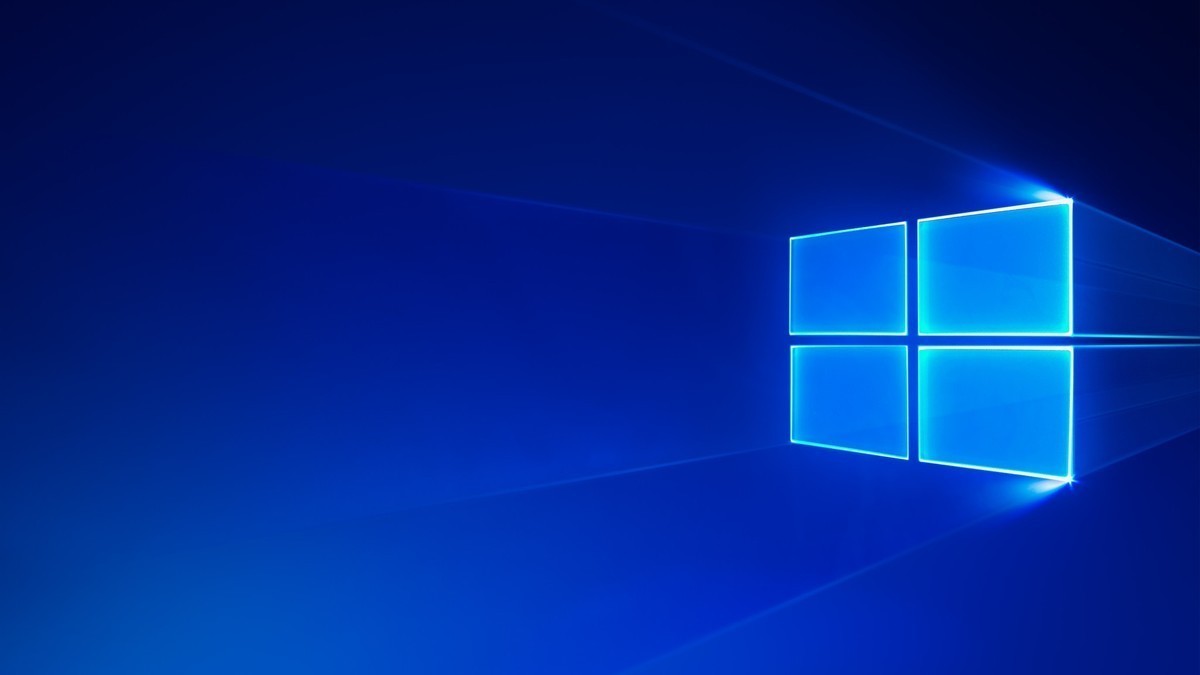
ntc ko mobile bata kina laptop ma net na chaleko hola?ani necel lay t eakdam paisa katdo raicha..waifai free ma chalaune idea share garnus na lila ji..thanx jayherbo.
Arjun bro Ntc ko net laptop ma net chalaune dherai idea haru cha, wjich mobile are you using? Ani Ntc ko net free ma chalaune idea haru pani ekdam dherai cha. You can find more and more ntc and ncell gprs tricks Here Click here to go
dear sir i have use nokia 3110c. Mero laptop ma nokia pc suite pani cha..tara ncel bata t chalyo paisa t dhear katdo raicha sir..ntc ko bata kati paryas garda ne chalena kina hola tara mobile ma t chalcha sir,file reload matra vancha paisa matra katcha..a/c name ntwap rakhaya chu ra dill ma *9099# rakhya chu..but net chelena..plz give me any idea sir
thankyou
arjun purush.
tapai ko mobile lae datacable ya bluetooth ko sahara le nokia pc suite or ovi suite bhayako laptop sanga connect garnus. Ani pcsuite ma connect to internet option lae double clik garnus new windows khul6
+1st check garnus datacable bata conect gareko ho ki bluetooth bata.
+ click next or select personal configuration setting
+ enter acces point “ntnet” Without ” “.
+ user name and not required. Click ok thats all.
thankyou sir..for replay netnet bata net chalyo tara slow chalyo..nokia pc suite bata ho ra data cable bata ho sir..kina hola sir net slow vayako? Ani free ma kasari chalcha t?k free ma ne chalcha t?..best regard’s
arjun purush.
samsung glexy young duos . bata laptop ma kasari bluetooth ya data cable bata net chalaune? i hope for kind help
u need samsung pc suite in your laptop