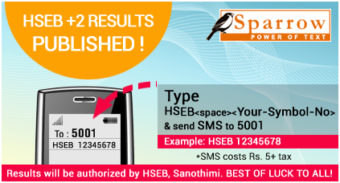Dear friend you have various way to check your SLC/SEE result. If you have internet connection just visit http://see.ntc.net.np and enter your symbol number and date of birth and get your result in next screen. Try another way also just open your mobile sms menu>write sms>type> SEE 1space>your symbol number like 1234567K> and send to Continue Reading → about How to check SLC SEE result Online Check your SEE result by SMS
HSEB Result
How To Check Your HSEB Exam Result Sparrow SMS
Check your HSEB exam result through your Mobile SMS. Sparrow SMS provide you easy steps to check your HSEB exam result. Just follow this steps to check your HSEB exam result. Simply go to your mobike’s sms menu and write HSEBYOUR SYMBOL NO and send to 5001. Like HSEB 2503758 and Send to 5001 After Continue Reading → about How To Check Your HSEB Exam Result Sparrow SMS